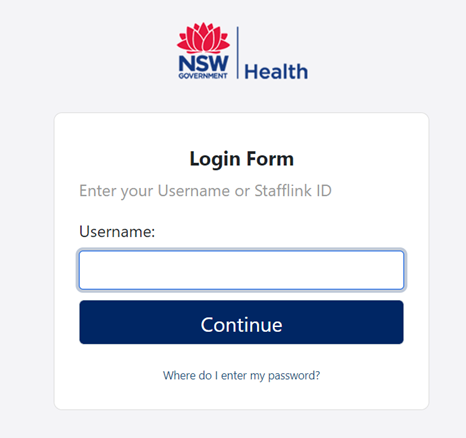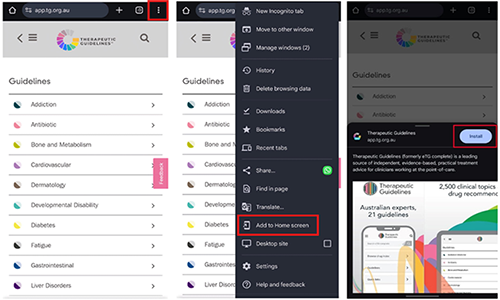NSW Health staff can access and authenticate the new Therapeutic Guidelines mobile app onsite or when working remotely.
Mobile app access for NSW Health staff working onsite
Navigate to the CIAP Clinical Information Access Portal on your mobile web browser (i.e., Safari, Google chrome, etc) and click on the Therapeutic Guidelines portal link. The link will automatically authenticate users and grant access to the Therapeutic Guidelines new platform.